
High‑quality audio keeps audiences listening, boosts watch time and elevates every project. Manual restoration demands specialist skills and hours of tinkering. Audioenhancer.ai promises studio‑grade results in a single click. Let’s dive into the platform, its AI engine and the extras that make it stand out.
What is Audioenhancer.ai?
Audioenhancer.ai puts several AI tools in one convenient platform. The main audio enhancer sits right on the homepage and can clean up any recording with just a few clicks. Let’s take a closer look at how it works, why it stands out, and how it might reshape the way creators work with sound.
How the AI Audio Enhancer Works

1. Open the homepage and you’ll spot the AI audio enhancer right in the middle, ready to go.
2. Upload or record. Drag‑and‑drop a file or record directly in the browser.
3. Choose an enhancement mode.
- Clean Up Speech
- Noise Reducer
- Fix Loudness
- Echo Remover
4. Click Enhance. The model analyses the content, applies the chosen profile and processes it in the cloud.
5. Preview and compare. Listen to before‑and‑after snippets side by side.
6. Download. Save the polished file and get back to creating.
Key Features That Lift Your Audio
| Enhancement | What It Solves | Why It Matters |
| Noise Reduction | Continuous and intermittent background noise | Restores focus on dialogue or vocals |
| Sibilance Reduction | Harsh “s” sounds | Smooth, listener‑friendly speech |
| Hum Reduction | Electrical hums and low‑frequency buzz | Cleaner ambience for podcasts and video |
| Loudness Correction | Uneven volume levels | Consistent playback across devices |
| Plosive Reduction | P‑ and B‑pops | Removes distracting bursts |
| Mouth Click Reduction | Clicks and smacks | Professional polish without artefacts |
| Speech Clarification | Phoneme‑level enhancement | Greater intelligibility for every accent |
| Echo Reduction | Room reflections | Tight, dry audio in untreated spaces |
| Cloud Storage | 5–20 GB included | Secure archive and easy re‑downloads |
| 24/7 Support | Human assistance at any time | Swift issue resolution worldwide |
Other AI Tools on Audioenhancer.ai
Alongside the main AI audio enhancer, Audioenhancer.ai packs several other tools for everyday post‑production. They all run on the same cloud engine, so you can switch tasks quickly without learning a different app.
Noise Remover
The Noise Remover hunts down hiss, HVAC rumble, traffic hum and other background distractions, then filters them out while preserving vocal clarity. It is ideal for podcasters who need a focused sound enhancer that keeps speech intact yet silent in all the right places.
Vocal Remover
Need a karaoke track or clean stems for remixing? The Vocal Remover isolates the voice track from music in seconds. Producers use it to create custom backing tracks while educators rely on it to pull spoken commentary from videos.
Echo Remover
Recordings captured in untreated rooms often carry annoying reflections. The Echo Remover analyses each reflection pattern, then cuts it back so you get a dry, studio‑like tone. Pair it with the main voice enhancer ai mode to polish tutorials, webinars and interviews.
Stem Splitter
Stem Splitter breaks a full mix into drums, bass, vocals and additional instruments for detailed mixing or sampling. DJs and audio engineers use this feature to reshape arrangements without returning to the original multitracks.
Each of these tools neatly into the same workflow that already powers the core audio quality enhancer. Upload a file, choose the required tool, click process, preview the difference, then download. The result is a flexible workspace where you can enhance audio quality, separate vocals, remove echo and more without ever leaving the browser.
Pricing Plans
| Plan | Price / Month | Bulk Upload Limit | Max Duration per Upload | Max File Size | Cloud Storage | Minutes per Month |
| Basic | $10 | 3 files | 1 hour | 2 GB | 5 GB | 60 |
| Pro | $45 | 5 files | 2 hours | 2 GB | 10 GB | 300 |
| Studio | $90 | 10 files | 3 hours | 4 GB | 20 GB | Unlimited |
| Limited‑Time Annual Offer | One‑time fee | Bulk upload | 60 min per file | 2 GB | 5 GB | 720 (yearly total) |
Tip: Start with Basic to test the service, then move to Pro or Studio if your workload grows.
Why Audioenhancer.ai Could Shape the Future of Audio Editing
- AI‑first design: The engine improves itself as it processes more data, unlocking better results over time.
- Browser convenience: Skip heavyweight DAWs and plug‑ins; everything happens online.
- Scalable workflow: Batch processing and generous cloud storage speed up production for teams.
- Affordable entry point: High‑end restoration once required pricey software. Audioenhancer.ai lowers the barrier dramatically.
Potential Limitations
- An active internet connection is required.
Frequently Asked Questions
Does the platform work with video?
Yes, upload a video and the service will enhance the audio track without altering the visuals.
How fast is processing?
Most standard podcast‑length files finish in a few minutes. Larger uploads need more time.
Is my data secure?
Transfers are encrypted, and you can delete files from your cloud storage at any moment.
Can I cancel my plan easily?
Plans renew monthly. Cancel through your dashboard anytime without penalties.
What devices are supported?
Any laptop, phone or tablet with an internet connection can use the service through a modern browser.
Conclusion
Audioenhancer.ai delivers powerful audio quality enhancer technology inside a clean, web‑based platform. Whether you need to enhance audio, remove noise, or split stems, the toolkit makes professional results attainable with almost no learning curve. Give the homepage enhancer a try and see how AI can lift your sound today.
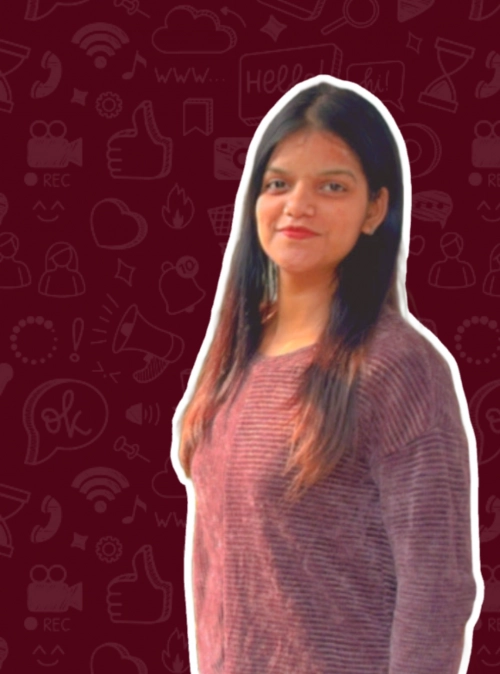



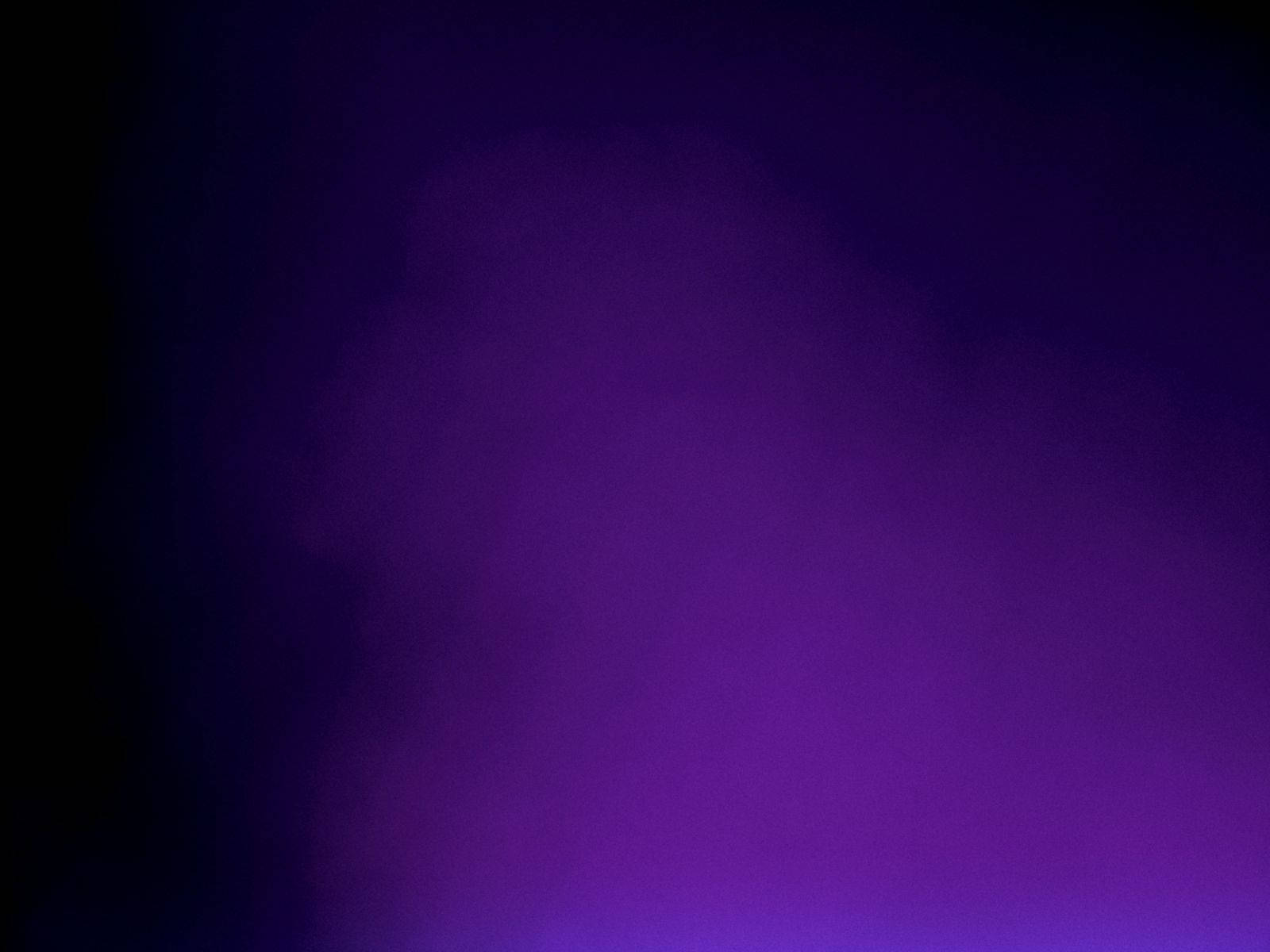
Comments