
Tired of repetitive Excel work? These five AI-powered tools can automate formulas, cleaning, reporting, and visualization, making your workflow smoother, faster, and smarter. Whether you’re a finance pro, a data analyst, or just want to make spreadsheet life easier, here’s what you need to know about the top options available right now.
1. Microsoft Copilot for Excel

What does it do?
Copilot is Microsoft’s native AI for Excel, fully integrated for seamless use. It lets you write formulas in plain English, auto-create charts, summarize data, and even ask natural-language questions for analytics.
Key Features:
- Built into Excel (no extra setup)
- Formula and chart generation from text prompts
- Smart analytics and data summaries
- Enterprise-grade security (Microsoft 365 environment)
Pricing:
Requires Microsoft 365 with Copilot add-on. Generally starts at $30/month (USD) on top of the regular Microsoft 365 license.
2. GPTExcel
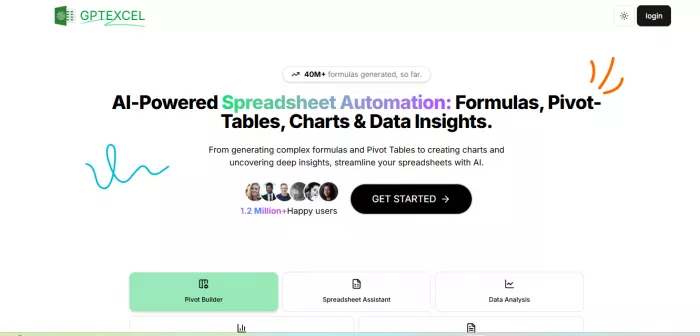
What does it do?
GPTExcel is a multi-purpose AI assistant that generates formulas, SQL queries, regex, and automation scripts. It’s particularly strong for those who need complex functions or work across multiple data types.
Key Features:
- Formula, script, and template generator
- Generates SQL and regex for data wrangling
- Bulk process up to 10,000 AI-chat messages monthly
- Multi-language support
Pricing:
Free limited plan; Pro plans from $6.30/month (billed annually), with advanced plans up to $12.60/month for premium features.
3. Ajelix

What does it do?
Ajelix is the Swiss Army knife for Excel, offering formula generation, dashboard design, VBA scripting, and chat-based analytics. Designed to simplify everything from basic clean-up to advanced business intelligence (BI).
Key Features:
- 17+ Excel/Google Sheets tools
- Instant formula and script generation
- AI dashboard and visualization tools
- BI-ready analytics and file translation
Pricing:
Free for basic tools, with paid plans from $75/year up to $1,680/year for business features.
4. Numerous.ai
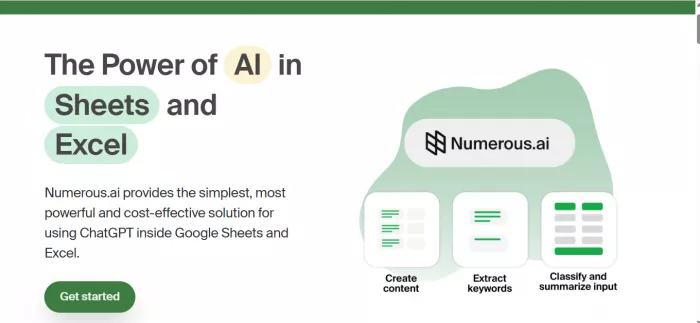
What does it do?
Numerous.ai plugs directly into Excel or Google Sheets, streamlining data cleaning, categorization, text generation, and custom formula creation using GPT.
Key Features:
- Automates categorization and extraction
- Cleans up spreadsheets in seconds
- Uses ChatGPT for formula and text answers
- Works with both Excel and Sheets
Pricing:
Offers a free tier; paid plans start at roughly $19.99/year for more robust access.
5. Formula Bot
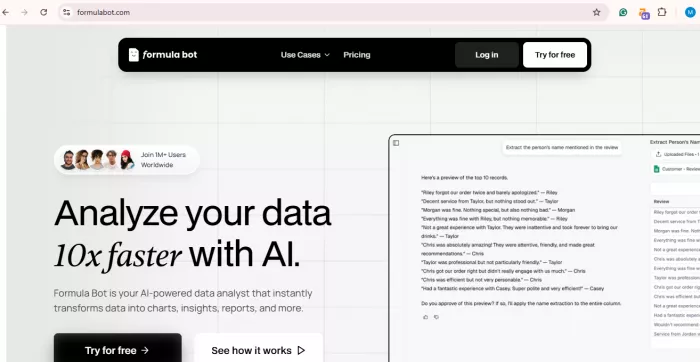
What does it do?
Formula Bot converts simple instructions into working Excel formulas, explanations, and bulk data automation. It's great for both beginners and frequent spreadsheet users.
Key Features:
- English-to-formula conversion
- Formula explanation and learning mode
- Bulk automation of repetitive tasks
- Integrates with Excel and Google Sheets
Pricing:
Has a free plan; paid plans start at $2.08/month for enhanced features and greater usage limits.
Each of these AI tools brings something unique, whether you want native Microsoft integration, easy formula generation, or advanced automation. With price points ranging from free to premium, there’s an AI-powered solution for every Excel user and budget.



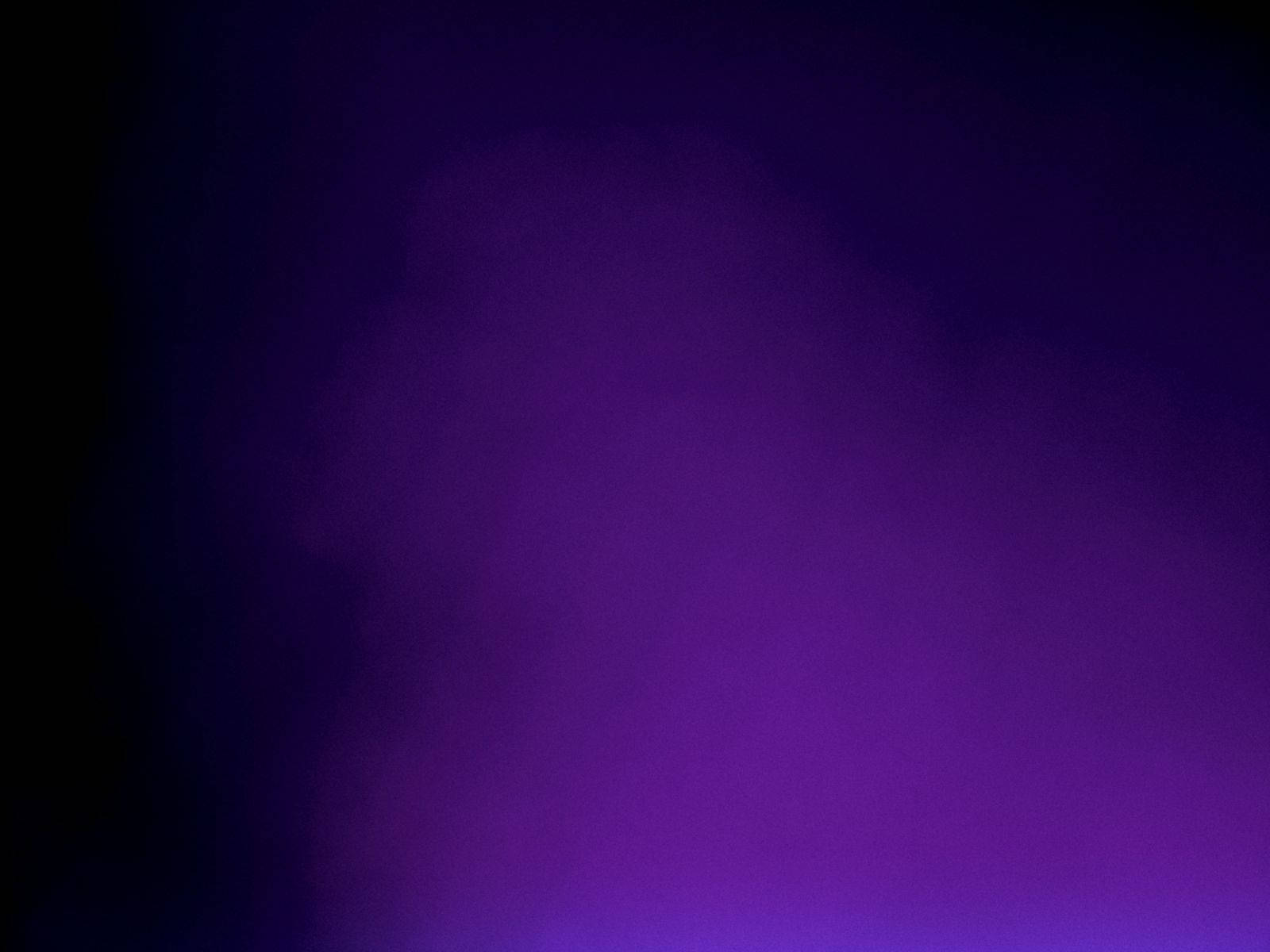
Comments