
The rise of online faxing software offers a modern twist on a classic method of communication, allowing users to send and receive faxes without the need for clunky hardware. Whether you're a small business owner or a person who occasionally needs to fax documents, adapting to this new tool is straightforward. In this article, we will guide you through the main considerations and processes involved in how to use online faxing software.
Understanding Online Faxing Software: What You Need To Know

Online faxing software is a service that allows you to send and receive faxes via the internet. This means you can fax documents directly from your computer or mobile device without needing a physical fax machine. One of the primary benefits of web faxing is its convenience; no longer do you have to wait in line at the office machine, as faxes can be sent from anywhere with an internet connection.
Another key benefit is cost-effectiveness. Traditional fax machines require maintenance, paper, and ink, not to mention the initial investment and phone line costs. The online alternative usually comes at a flat subscription rate or pay-per-use model, which can lead to substantial savings, especially for low to moderate users.
Security is also a significant concern when transmitting sensitive information. Online fax services often offer enhanced security features, like end-to-end encryption, to protect your documents from unauthorized access. Secure login protocols and the ability to track faxes ensure that your information stays safe in transit and at rest.
Choosing the Right Online Faxing Service for Your Needs
When selecting an online faxing service, begin by assessing your specific communication needs. Consider factors like the volume of faxes you expect to send and receive, and whether international faxing capabilities are necessary. These considerations will influence which service tier or plan best suits your requirements.
Next, compare features across different platforms. Some services may offer integrations with cloud storage solutions such as Dropbox or Google Drive, while others provide unique features such as electronic signature capabilities. Identifying which features align with your workflow can drastically improve your faxing experience.
It's also wise to review user opinions and expert ratings before committing to an online faxing provider. Established customer support, reliability, and uptime should be key points in your assessment. After all, an online fax service is no good if you can't rely on it when you need it.
Finally, consider cost. While some services might offer a plethora of features, they may come at a premium. Balance the benefits of additional features against the subscription price or per-fax fee to ensure you're getting the best value for your investment.
Setting Up Your Online Faxing Account: A Beginner's Walkthrough
Once you've chosen a service, setting up your online faxing account is usually a simple process. You'll start by creating an account with your chosen provider, which typically involves registering an email address, setting up a password, and selecting a fax number. Some services offer local, toll-free, or even international fax numbers depending on your needs.
After signing up, take some time to familiarize yourself with the dashboard and settings of your service. This is where you'll manage your faxes, customize your preferences, and access features like cover page templates or contact lists. Adjusting these settings to your liking can streamline the faxing process and save you time in the long run.
For businesses, integrating the online faxing service into their existing infrastructure might require additional steps. This can involve API integration or setting up multiple users and permissions.
Sending Your First Fax Online: Step-By-Step Instructions

To send your first fax online, you'll begin by logging into your account. Once logged in, you'll find the option to create a new fax. Here, you will enter the recipient's fax number and attach the documents you wish to send. Most services accept a range of file formats, including PDFs and Word documents.
Next, you may have the option to add a cover page to your fax. Cover pages provide a professional touch and can include important details such as the recipient's name, your contact information, and a brief message. Many services offer customizable templates for this purpose.
Before sending off your fax, it's important to review everything for accuracy. A small typo in the fax number or a missing page can lead to delays or miscommunication. Double-check the recipient's details and ensure that all attached documents are correct and complete.
Overall, online faxing software offers a modern solution to streamline the process of sending and receiving faxes. With the right service, setup, and understanding of the process, even beginners can manage their faxing needs with ease and efficiency.
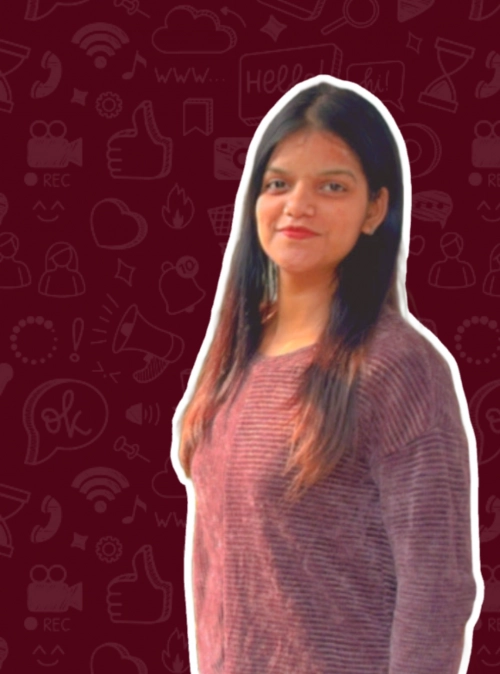



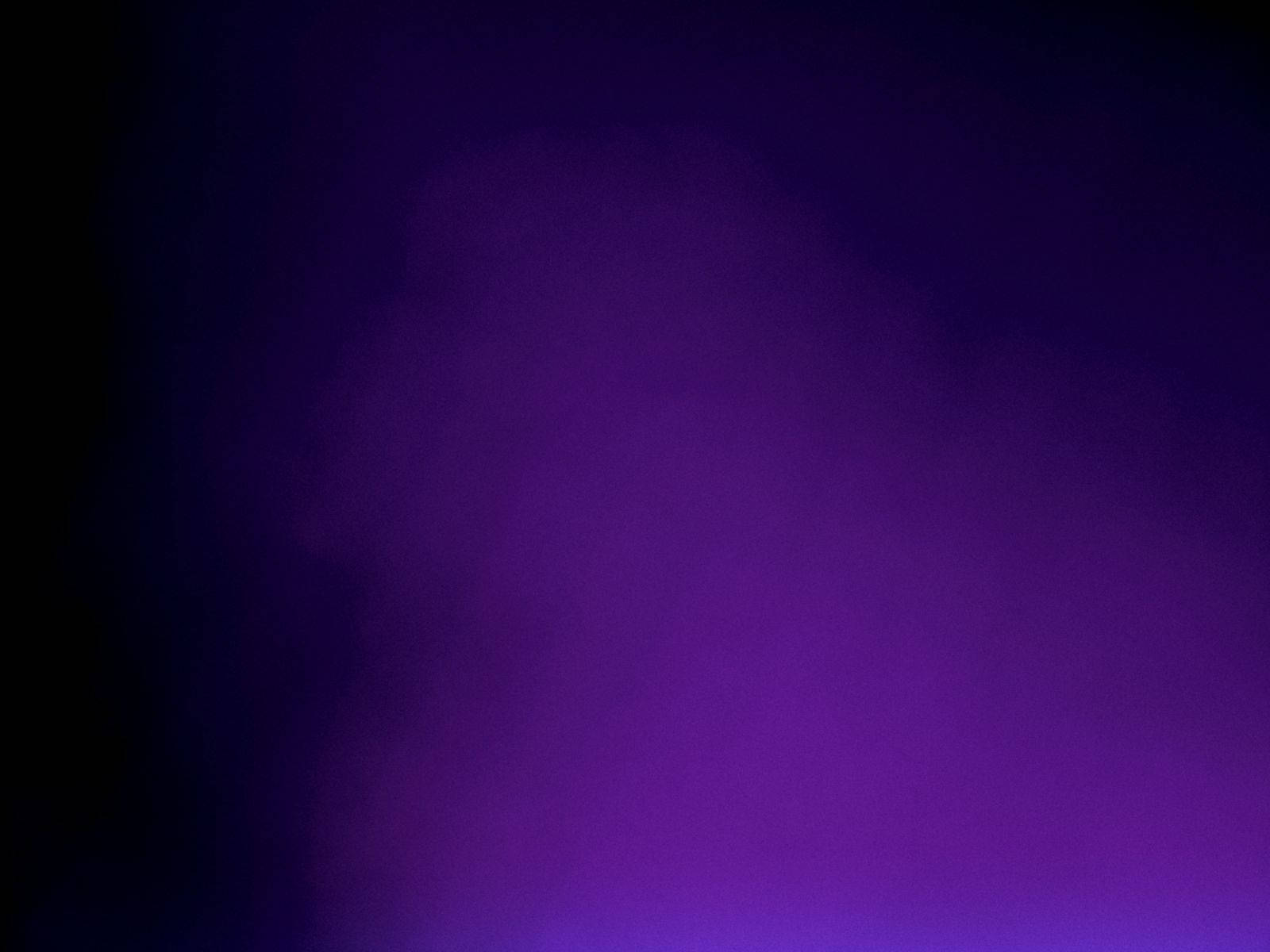
Comments