
The versatility and ease of use make PDFs a popular choice for everything from contracts to resumes. However, while editable PDFs offer convenience and flexibility, they also come with hidden risks that can compromise security and integrity. This blog aims to explore these risks and provide guidance on how to share documents safely.
Understanding Editable PDFs
Editable PDFs are designed to allow users to fill out forms, make annotations, or modify content directly within the document. This functionality is particularly useful for businesses and individuals who need to collect information or facilitate collaboration. However, the very features that make editable PDFs appealing also introduce potential vulnerabilities.
The Mechanics of Editable PDFs
Editable PDFs are created using software that enables the addition of form fields, checkboxes, and other interactive elements. When a user opens an editable PDF, they can interact with these elements, making it easy to input data. However, this interactivity often relies on embedded scripts and code that can be exploited if not properly secured. Additionally, the design of these PDFs can vary significantly based on the software used, leading to differences in user experience and functionality. For instance, some applications may allow for advanced features like digital signatures or automatic calculations, while others may only support basic text input.

Common Use Cases
From job applications to client contracts, editable PDFs are widely used in various sectors. They provide a streamlined way for users to fill out necessary information without needing to print, sign, and scan documents. This convenience can lead to quicker turnaround times and improved efficiency in workflows. Despite these benefits, users must remain vigilant about the potential risks involved. For example, sensitive information entered into an editable PDF can be at risk if the document is not encrypted or if it is sent over unsecured channels. Also the ability to modify content can lead to issues of authenticity and trust, particularly in legal and financial documents where accuracy is paramount.
Moreover, the versatility of editable PDFs extends beyond traditional forms. They can be utilized for surveys, feedback forms, and even educational materials where students can fill in answers directly. This adaptability makes them a preferred choice for many organizations looking to enhance their data collection processes. As technology continues to evolve, the integration of features such as cloud storage and real-time collaboration tools is likely to further enhance the functionality of editable PDFs, making them an even more integral part of modern documentation practices.
Identifying the Risks
The risks associated with editable PDFs can be categorized into several key areas: data security, document integrity, and user privacy. Understanding these risks is crucial for anyone who regularly shares or receives editable documents.
Data Security Vulnerabilities
One of the primary concerns with editable PDFs is the potential for data breaches. When users fill out forms within a PDF, sensitive information such as personal identification numbers, addresses, or financial details can be exposed. If the document is not properly secured, this information could be intercepted by malicious actors.
Moreover, many PDF editing tools may not encrypt data effectively, leaving it vulnerable during transmission. Users should always verify that their PDF sharing methods include encryption to protect sensitive information.
Document Integrity Issues
Editable PDFs can also pose risks to document integrity. Since users can modify content, there is a chance that important information could be altered or deleted unintentionally. This can lead to misunderstandings or disputes, especially in legal or business contexts where accuracy is paramount.
Malicious users may intentionally alter documents to misrepresent information. Without a clear audit trail or version control, it can be challenging to determine the authenticity of an editable PDF.
User Privacy Concerns
When sharing editable PDFs, user privacy is another critical consideration. Many PDF editing tools collect metadata, which can include information about the document’s creator, editing history, and even user data. This information can be harvested and used without the user’s consent, leading to privacy violations.
To mitigate these risks, users should familiarize themselves with the privacy policies of the software they use and consider anonymizing their documents before sharing them.
Best Practices for Safe Document Sharing
While the risks associated with editable PDFs are significant, there are several best practices that individuals and organizations can adopt to enhance security and ensure safe document sharing.
Utilize Secure Platforms
Choosing the right platform for sharing editable PDFs is crucial. Opt for services that offer robust encryption and security features. Look for platforms that comply with industry standards, such as GDPR or HIPAA, especially if sensitive information is involved. Additionally, consider using password protection for pdf documents to add an extra layer of security.
Regularly Update Software
Keeping software up to date is essential for maintaining security. Software developers frequently release updates that patch vulnerabilities and improve functionality. Regular updates can help protect against known exploits and ensure that users have access to the latest security features.
Using reputable PDF editing tools can significantly reduce the risk of encountering security flaws. Avoid using free or unknown software that may compromise document safety.
Implement Version Control
To maintain document integrity, implementing version control is advisable. This practice involves keeping track of changes made to a document over time, allowing users to revert to previous versions if necessary. Many PDF editing tools offer version control features, enabling users to see who made changes and when.
By maintaining a clear record of document modifications, organizations can minimize the risk of disputes and ensure that all parties are on the same page regarding the content of the document.
Educating Users on Risks
Another critical aspect of safe document sharing is educating users about the risks associated with editable PDFs. Training sessions and informational resources can empower individuals to make informed decisions when handling sensitive documents.
Promote Awareness of Security Features
Users should be made aware of the security features available in their PDF editing software. Understanding how to use encryption, password protection, and other security measures can significantly reduce the risk of data breaches. Providing tutorials or guides can help users navigate these features effectively.
Encourage Caution with Sensitive Information
Encouraging users to exercise caution when sharing sensitive information is vital. Remind them to verify the recipient’s identity and ensure that the document is being sent through a secure channel. Additionally, users should be advised to avoid including unnecessary personal information in editable PDFs whenever possible.
Conclusion
Editable PDFs offer a convenient way to share and collaborate on documents, but they come with hidden risks that should not be overlooked. By understanding these risks and implementing best practices for safe document sharing, individuals and organizations can protect sensitive information and maintain document integrity.
As technology continues to evolve, staying informed about security measures and educating users will be essential in navigating the complexities of editable PDFs. With the right precautions in place, the benefits of this versatile format can be enjoyed without compromising security.
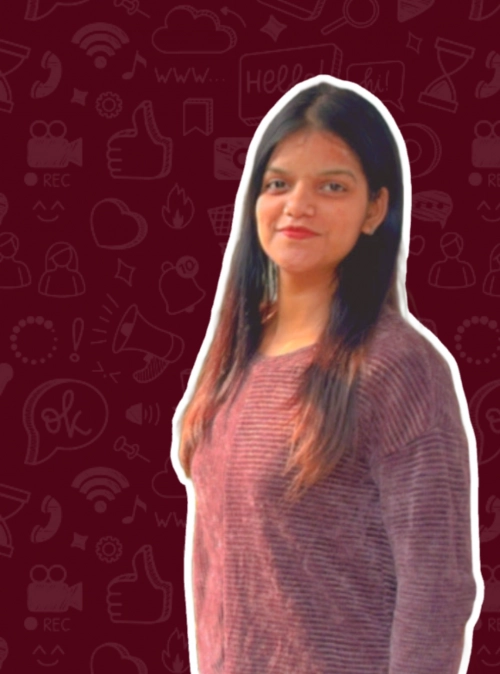



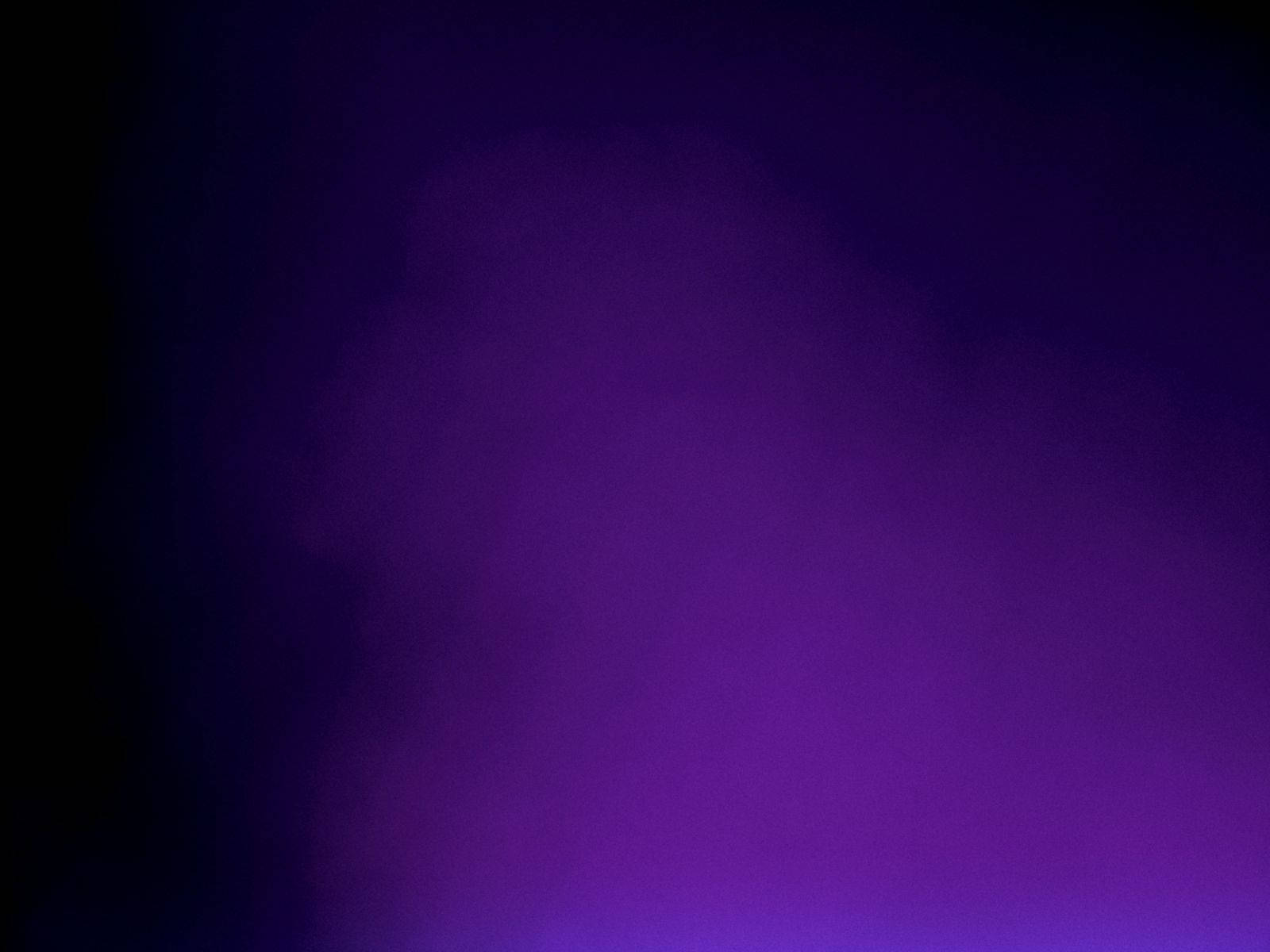
Comments