Your days of losing receipts or spending hours sorting through paperwork are over. For both personal and business use, receipt tracking applications now enable users to take control of their spending by digitizing and organizing every purchase. Your phone camera captures the receipt, and the app handles the rest, be it data extraction, categorization, and report generation. With these tools, you make more informed financial decisions and maintain accuracy, compliance, and integrity in your records.
Why Receipt Tracking Apps Matter for Modern Budgeting

Tracking expenses using wallets or shoeboxes to store receipts is obsolete and makes budget evaluation chaotic. With receipt tracking applications, receipts can be scanned and digitized right at the point of purchase. Important documents no longer risk being misplaced, and the need for sorting through heaps of papers is eliminated. Rather, every expense automatically gets recorded, categorized, and stored in the app.
All that’s needed to retain receipt data is a click or two. Optical character recognition technology extracts the vendor name, date, and amount, enabling storage in a searchable database. Thus, unnecessary expenditures, spending habits, and areas requiring budget cuts become easily identifiable.
How Receipt Tracking Apps Boost Business Spending Control
For small business owners, tracking expenses is a meticulous and tedious process. Receipt tracking apps transform the entire process into an automated system that allows for the instantaneous upload of receipts for effortless categorization. Real-time tracking ensures full insight into the allocation of business resources, aiding in budget compliance and reducing the likelihood of financial surprises.
The automation of real-time data capture eliminates manual interventions, ensuring the precision and credibility of documents. Receipt uploads require minimal effort, greatly easing audits and preparing things in advance for tax declarations. Furthermore, cloud storage ensures vital documents are secure and always accessible from any device.
Key Features of Receipt Tracking Apps
Modern receipt tracking applications offer a comprehensive set of features designed to streamline expense management. Among those, we can highlight:
- Receipt Scanning: Simply scan the receipt for the app to extract all the relevant data, such as the time, store, and total amount.
- Real-Time Tracking: These applications record expenses as they occur in real time, providing an accurate view of spending at any given moment. This ensures better control of the budget and timely intervention and correction if needed.
- Categorization and Labeling: You can classify expenditure into food, transport, or office supplies, and apply custom labels for even better order. This facilitates review and analysis of spending patterns.
- Automated Reporting: Budgeting, forecasting, and audit preparation become easier with detailed and customizable expense reports generated by most applications.
- App Integration: Most applications effortlessly merge with accounting software, allowing the auto-import of expense information and decreasing manual filling error rate.
Steps to Integrate Receipt Tracking Apps Into Your Routine
Download and install the best receipt rewards app that fits your needs the most. Create an account and customize the app to sync with your accounting or budgeting software. Make it a habit to take pictures of every transaction receipt immediately after making a purchase. Forming this habit gets rid of hurdles that could cause you to forget to capture a transaction.
Choosing the Right App for Your Needs
Not all receipt tracking applications are the same. You want to have an app that aligns with your organization’s workflow and business processes. Here is how to choose correctly:
- User Interface: Pay attention to rapid receipt capture features. Consider apps that enhance user experience via simplified processes.
- Accounting Application Integration: A good receipt tracking software should merge seamlessly with the accounting application you use, whether it is QuickBooks, Xero, or FreshBooks.
- Data Entry Automation: The best apps are those that automate receipt data capture as well as the expense categorization processes.
- Reporting: Advanced reporting enables business spending analysis, trend study, and data export for accounting or tax preparation purposes.
- Security: Financial data is best protected through apps that have strong data security policies, such as two-factor authentication and encryption.
- Support: Enhanced customer support service improves user satisfaction, especially when issues arise.
Pitfalls to Avoid
Every efficiency system has its own inherent risks, and the best tools are no exception. Here’s how to avoid common mistakes:
- Do Not Delay Receipt Uploading: Misplacing only happens the longer you procrastinate to upload a receipt. Don’t fall prey to that.
- Stay Organized With Categories: Employing labels and categories goes a long way in making any subsequent analysis job easier.
- Do Not Exceed Spending Limits: Set automated alerts to help you stay below your set budget or within your company’s policy.
Conclusion
Receipt tracking software transforms the management of your personal and business budgets. These applications considerably reduce time spent and errors incurred by automating data input and providing real-time analytics. Seamlessly managing a business or household becomes effortless alongside the endless calm and benefits that come with using receipt-tracking apps.
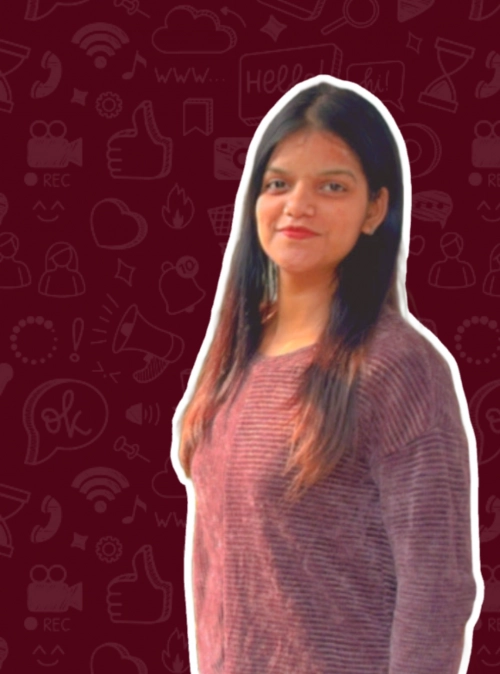



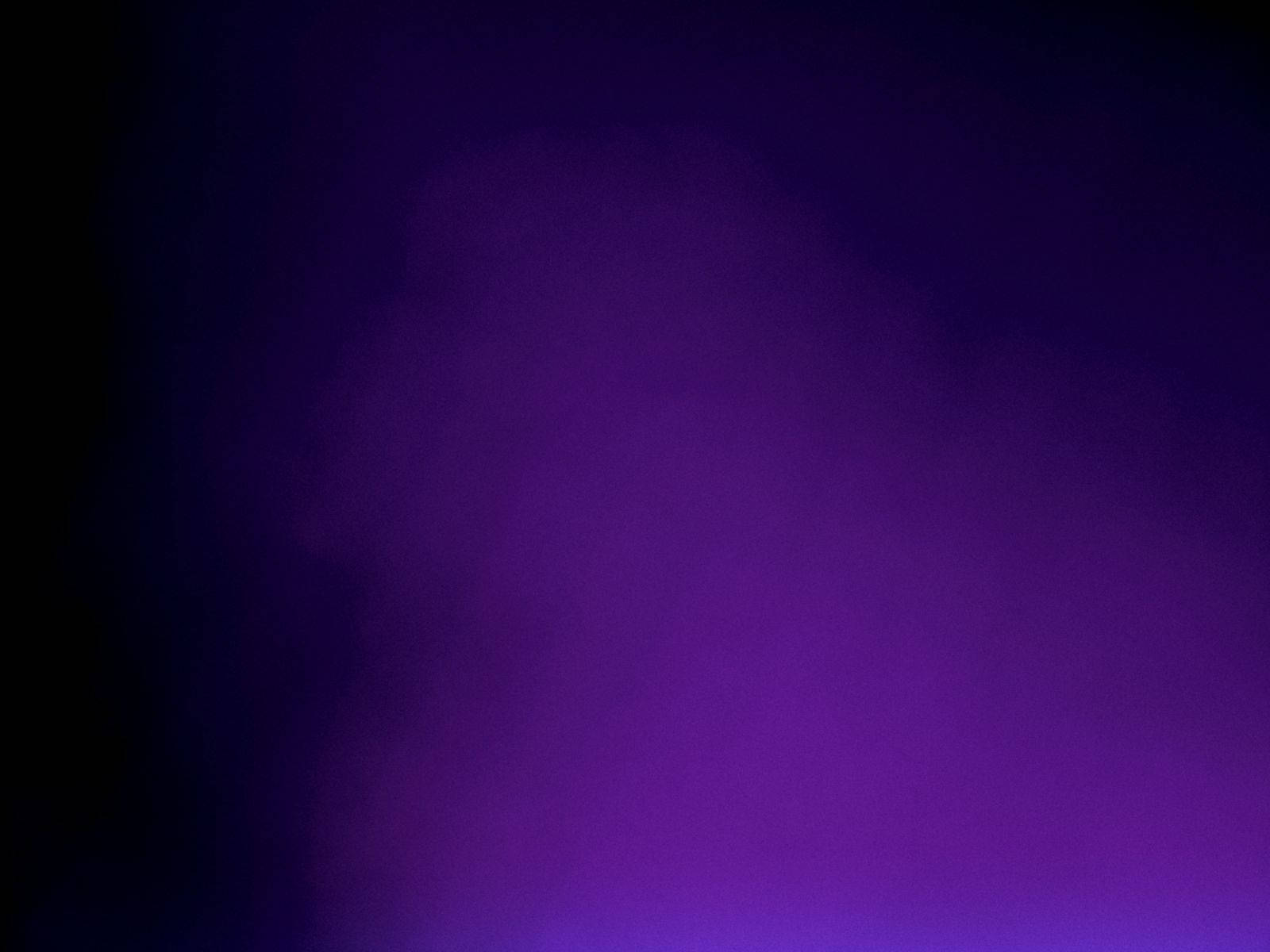
Comments