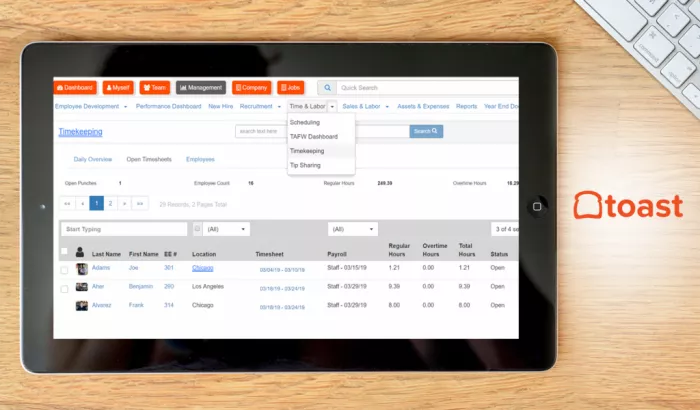
Imagine a tool that doesn’t just store your restaurant data—it turns every transaction, every shift, and every guest interaction into a clear, actionable insight. Toast Central isn’t another generic dashboard; it’s the analytics engine that plugs directly into your Toast POS, giving you the real-time pulse of your business, from labor costs to menu trends—even before the rush begins.

What Is Toast Central? (Explained for Restaurant Owners)
Toast Central is the reporting and analytics hub built for restaurants using Toast POS. It transforms raw data into decisions, showing you not just what happened, but why, and what to do next.
- Purpose-built for restaurants: No more sifting through irrelevant metrics.
- Tight integration: Every sale, labor hour, and inventory change feeds directly into your analytics.
- Customizable views: Owners, managers, and marketing teams each get the data they need, when they need it.
How Does Toast Payroll Work for Restaurants?
- Real-time sales and labor reporting: See updates as they happen, not just at close.
- Automated inventory and menu tracking: Know which dishes are trending and which ingredients are running low.
- Role-based dashboards: Managers track staffing; owners monitor profitability; marketing teams measure campaign impact.
- Peer benchmarking: Compare your performance to similar restaurants in your area, by cuisine or check size.
- AI-powered insights (ToastIQ): Get alerts and suggestions for upsells, menu changes, and promotions based on real data.
- Cloud and mobile access: Check your reports from anywhere, even offline.
- Customizable alerts: Set thresholds for labor costs, inventory levels, and more.
Toast Payroll Pricing: What Will It Cost You in 2025?
| Plan Name | Monthly Cost | Toast Payroll Included? | Notes |
| Starter Kit | $0 | No | Basic POS, limited reports |
| Point of Sale | $69+ | Partially | Basic reporting, add-ons available |
| Build Your Own | Custom pricing | Yes | Full analytics, dashboards, scheduling |
| Payroll Bundle | $69 + $9/employee | Possibly (add-on) | Labor/time tracking, confirm access |
Additional Fees:
- In-person transactions: 2.99% + $0.15 per transaction
- Online/manual entry: 3.5% + $0.15 per transaction
Tip: Add-ons for marketing, loyalty, and inventory can increase costs but unlock advanced analytics and automation.
Toast Payroll vs. Square vs. Clover: Which Restaurant Analytics Tool Wins?
| Feature | Toast Central | Square for Restaurants | Clover POS |
| Restaurant-focused | Yes | No | No |
| Real-time reporting | Yes | Yes | Yes |
| Benchmarking | Yes | No | No |
| AI-driven insights | ToastIQ | Limited | Not available |
| Support | 24/7 phone/email | Chat, limited phone | Chat/email only |
Best for: Toast Payrollis ideal for multi-location restaurants and those needing deep analytics. Square and Clover are better for small, budget-focused operations.

Toast Payroll User Reviews: What Are Real Operators Saying?
- G2 (4.5/5): “Custom reports and a clean UI, but training new staff can be tricky.”
- Capterra (4.1/5): “Great for multi-location chains, but costs add up with extra features.”
- TrustRadius (8.4/10): “Reliable during busy hours, though support response times vary.”
Summary: Strong analytics, but expect a learning curve and higher costs as you scale.
Limitations of Toast Central
- No iOS support: Toast runs on Android, not iPads.
- Support can be inconsistent: Some users report slow responses.
- Add-on costs: Advanced features increase monthly expenses.
- Learning curve: Not all reports are intuitive; setup is required.
Latest Updates in Toast Payroll (2025)
Toast Payroll has introduced several updates in 2025 to improve efficiency for restaurant operators:
1. Advanced Benchmarking Tools: Restaurants can now compare their performance to similar establishments, gaining insights into sales, pricing trends, and hourly operations. This helps in making informed decisions about pricing and menu adjustments.
2. New TipOut Feature: Toast’s TipOut feature simplifies the tip distribution process, ensuring accurate and timely payments to staff, which reduces errors and saves time.
3. Shift at a Glance: This feature provides real-time updates on POS terminals and handheld devices, including eighty-sixed items and special promotions, ensuring staff stays aligned during each shift.
How These Updates Benefit Your Restaurant
These new tools enhance Toast Payroll by improving decision-making, streamlining operations, and supporting a smooth workflow. With these updates, you can increase efficiency and provide a better experience for both staff and customers.
Troubleshooting & Support Experience: When Things Go Wrong
- Onboarding: Some users praise the onboarding process; others find it slow.
- Support channels: 24/7 phone and email support is available, but response times can vary.
Tips: Use the Toast community forums for quick fixes and peer advice.
Toast Payroll FAQ: Quick Answers for Restaurant Operators
Q: Can I use Toast Payroll with an iPad?
A: No, Toast Payroll and Toast POS run on Android tablets.
Q: How much does Toast Payroll cost?
A: It’s included in higher-tier Toast POS plans. Starter plans offer limited analytics.
Q: Does Toast Payroll work offline?
A: Yes, certain reports are available offline with local caching.
Q: Can I compare my restaurant to others in my area?
A: Yes, benchmarking tools let you compare by cuisine, check size, and more.
Q: What’s new in Toast Payroll for 2025?
A: ToastIQ for AI insights, improved benchmarking, and better integrations.
Toast Payroll at a Glance
| Feature | Toast Payroll |
| Real-time analytics | Yes |
| Benchmarking | Yes |
| AI insights (ToastIQ) | Yes |
| Cloud/mobile access | Yes |
| Role-based dashboards | Yes |
| Support | 24/7 phone/email |
| iOS support | No |




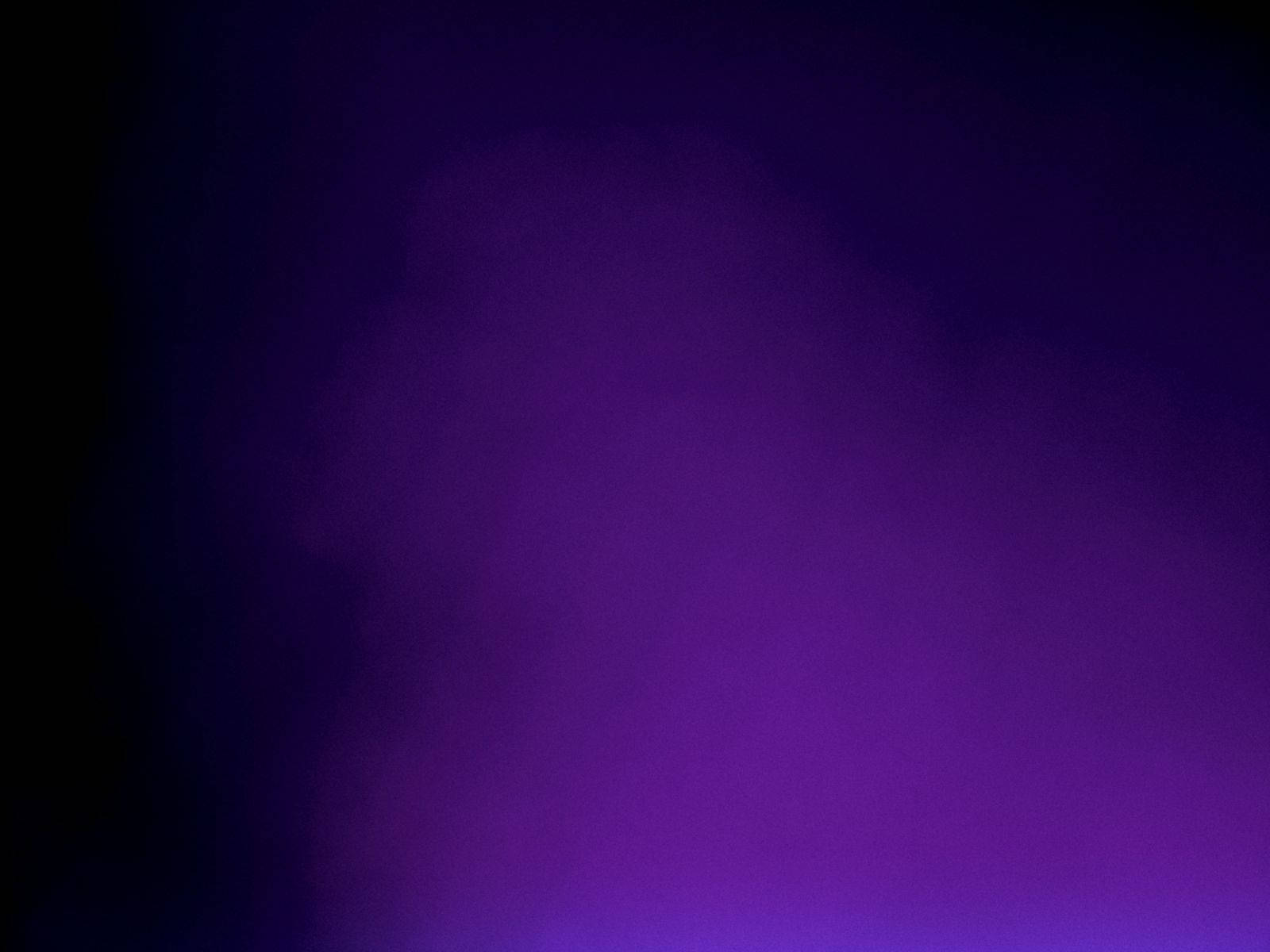
Comments